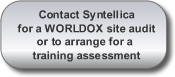Upgrading To WORLDOX GX
GX Is A Significant Upgrade For WORLDOX Users
WORLDOX GX represents a quantum leap in all areas of the system:
- capabilities
- features
- ease-of-use
- reliability
- scalability
- security.
Current WORLDOX should prepare by reviewing your computing platforms, your existing WORLDOX implementation, and by getting your staff ready—both end-users and administrative personnel—for the big, albeit welcome, changes GX introduces:
- Totally new File List interface (See the demo on the WORLDOX web site)
- New Version Control System (no more bk* extensions)
- Quick Pick navigation control has been replaced by a streamlined "New List" feature
- E-mail integration – Address Rules, Drag and Drop Folders for Outlook, Notes and Groupwise
- Smart profiling for E-mail messages
- Adoption of several browser metaphors, including Bookmarks, history lists, and forward and back buttons
- Inline access to document profiles, comments, and content preview
- Reformulated search syntax
- More control over display colors, fonts, and layout
- New Styles feature that lets you save various formatting options
- New ability to link column header templates to specific search templates
- Reorganized menus and controls
- Direct menu access to Bookmarks and Search templates
GX Upgrade Checklist
- Now is a great time to make any changes or cleanup to the system prior to the upgrade
- Client installation makes registry entries—you must ensure that the user has all necessary rights at the workstation
- The Shared folder is now required; you must make sure you have a valid Shared folder set or create one if not.
- Global document numbering is now mandatory and requires the presence of the administrative file, EAFILE.PAN. You must verify that your global numbering is set up correctly, or set it up prior to upgrading.
- Ensure that the Indexer workstation meets the new Indexer specifications.
- Ensure that the workstations are running a supported Operating System for GX.
- You must upgrade all users at the same time; you cannot engage a rolling upgrade to GX.
GX Training
Getting the GX Upgrade
- Contact World Software Corporation directly.
|